Resources, Categories, and Lessons
LearnPad puts digital resource directly into the hands of students. It offers a secure environment in which only the resources the teacher has chosen are available.
Resources
Digital resources might include web site links, Word documents, YouTube videos, native applications, audio files, video files, PowerPoint presentations, or just individual photographs.
These are known as Resources and are the building-blocks of LearnPad content. They can be customised with your own icons and names to suit your school.
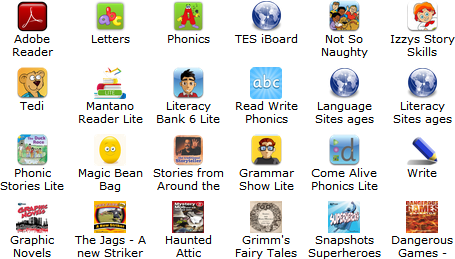
Categories
Related Resources can be grouped together into Categories.
Categories can be based on subjects, resource type, themes, topics, or any taxonomy that suits the teacher's lesson plan.
Category content, icons, and wallpapers are all easily customisable through the online management system.
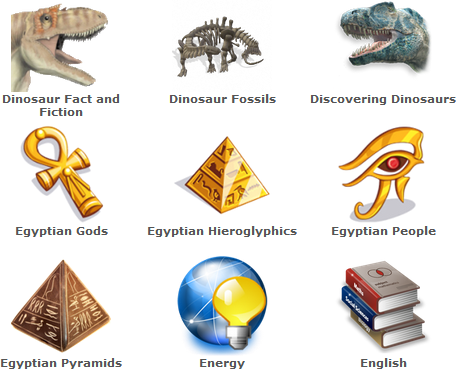
Lessons
Up to six Categories can be collected together as a Lesson.
Lessons are the digital hub of the lesson plan: they contain all the resources you want your students doing in class.
Lesson contents and wallpapers can be customised and turned into posters for the classroom wall. Students simply point the LearnPad camera at the poster and the lesson will appear on the device.
The Featured Lessons are a great place to start as they already contain exciting free resources.


