Inviting Users to your Organisation
Administrators, teachers, and teaching assistants can all be added to your organisation with different roles depending on their responsibilities.
-
Go to the management page for your organisation.
-
Tap the link in the Action bar on the right-hand side.
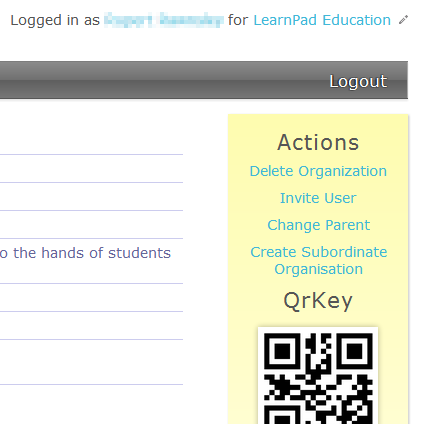
-
Enter the email address of the user to invite.
-
Select the role you want this user to have within the organisation.
-
Press the button.
The invited user will be immediately emailed instructions on how to proceed. Please make sure the user is aware that the email has been sent and to check that it has not been blocked by spam filters.

