LearnPad or iPad? It's OK to be Different!
The iPad has been hugely successful as a mass market consumer device and has been adopted by many schools due to its ease of use, the intuitive nature of the touch screen and the additional engagement that this brings for young learners. However, trying to integrate the iPad into a shared classroom environment and using it with existing network resources and curriculum content can prove difficult.
LearnPad has been designed to easily fit into your classroom and support the content you already use, as well as providing a simple and easy way of accessing some great new educational "apps". Find out how LearnPad may be better suited to your classroom environment below.
Support for Existing Curriculum Content
One of the key limitations of the iPad for schools is its lack of support for Adobe Flash. 95% of the curriculum content schools use is written in Flash, and as such will not run on the iPad. LearnPad is built on Google's Android operating system, which natively supports Flash activities and content, including websites and content from great publishers such as Education City, Sherston, Yellow Door, Nessy and many others. LearnPad allows you to bring the engament and excitement of touch screen to your existing curriculum content.
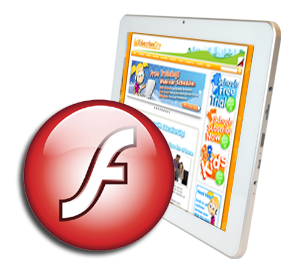
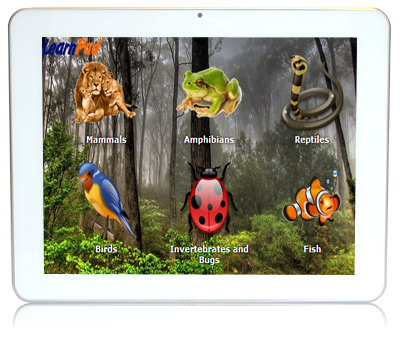
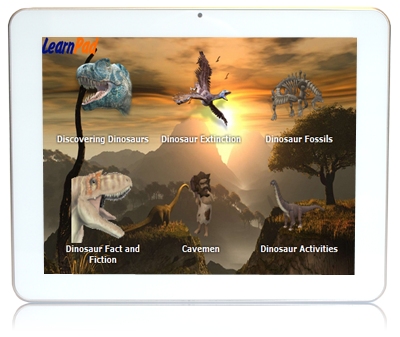
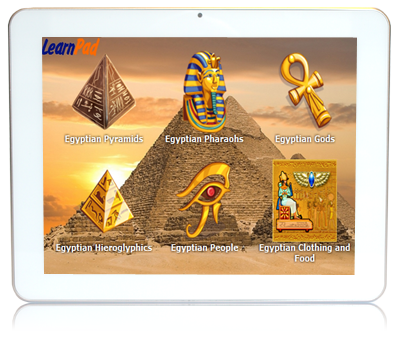
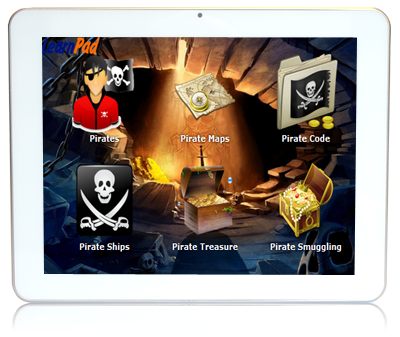

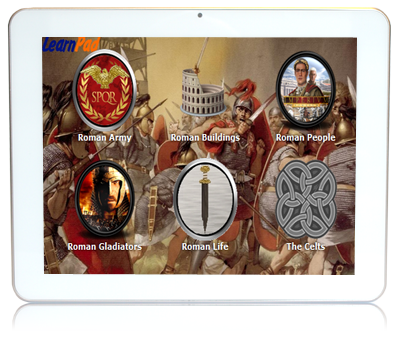
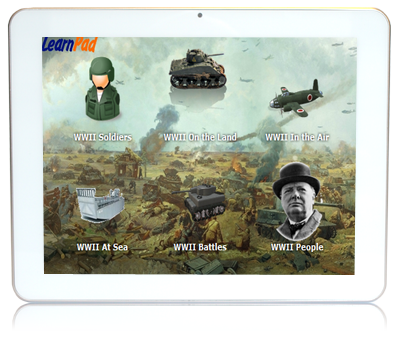
A Secure & Customisable Interface
LearnPad has a unique, secure and customisable student user interface that allows you to control which activities, applications and websites a student can use. This helps students remain focused on the activities you want them to run, and secures the device from accidental system setting changes. There is also a secure web browser, which provides a full screen experience of websites and prevents students navigating elsewhere. The customisable interface allows you to create topic based themes, turning the device into a unique learning tool.
External Connection Ports
LearnPad has a number of standard external device connection ports. There is a micro USB to allow you to connect accessories such as keyboards, memory sticks or even 3G dongles as well as a MicroSD card slot that allows you to upgrade LearnPad's internal storage capacity. There is also a HDMI port, allowing you to connect it directly to a projector or LCD/Plasma screen - there's no need to buy expensive accessories.


Network share access
LearnPad allows you to easily connect to your existing network and access and use the files you already have. Through the management portal you can specify your network share paths and mapped drives will appear automatically on the LearnPads. When you are connected to your school network, press on them to navigate through your files and folders and open them with a single press. There are even easy links to the USB and SD card ports to allow you to copy files locally.
Cloud based device and content management
Deploying any number of devices in a school requires a system to manage and update them. LearnPad comes complete with access to the LearnPad management portal, a cloud based solution for managing devices and deploying content and applications. Here you can silently roll out new apps and content to multiple LearnPads with a single click. You can monitor each device, check its battery charge level or wi-fi connection, even view how much storage space is available. There are no expensive servers or software to install and the device can be managed from anywhere you have internet access.

Comparison Chart
Here is a summary comparison of LearnPad with both currently available iPad models. Make up your own mind which device is more suitable for your school.
| Feature | LearnPad 2 | iPad2 | iPad3 |
|---|---|---|---|
| Content Support |
|
|
|
| Curriculum aligned content store | |||
| Site licensing for content | |||
| Built-in child-safe browser | |||
| USB support | |||
| Configurable user lessons | |||
| Pre-installed curriculum content | |||
| Secure, customisable interface | |||
| Device management included | |||
| Application deployment include | |||
| Included drive mapping capability | |||
| Haptic feedback | |||
| Upgradeable capacity | |||
| Default capacity | 16GB | 16GB | 16GB |
| Display technology | 9.7" IPS | 9.7" IPS | 9.7" IPS |
| Display resolution (pixels) | 1024 x 768 | 1024 x 768 | 2048 x 1536 |
| Dimensions (mm) | 243 x 190 x 12 | 241 x 186 x 8.8 | 241 x 186 x 9.4 |
| Weight (g) | 578 | 601 | 652 |
| Price | £199 + VAT | £275 + VAT | £332 + VAT |

