LearnPad for Secondary Education
Secondary Education
For secondary schools and students, LearnPad offers unrivalled connectivity, customisation and support for existing curriculum aligned content and resources. Connect to existing network shares to access home folders and documents; create or edit Word, Excel and PowerPoint files with Quickoffice Pro, then save them right back to the network share. Connect external USB devices, including keyboards or memory sticks, or hook LearnPad up to a projector or external screen for presentations. Use LearnPad's web based content delivery and management system to configure, manage and deliver new content and resources to multiple LearnPads with a single click, and create your own custom categories, navigation screen layouts, backgrounds and icons, all through a simple to use online portal. No other tablet provides such a comprehensive set of features for use in schools.


KS3 & KS4 Curriculum Content
LearnPad has a range of KS3 and KS4 curriculum content, from subject areas across the entire syllabus. Study the universe and planets with Solar Explorer, learn decimal fractions with Coop Fractions, or discover the differences between speed, velocity and acceleration with the free Describing Motion activity. LearnPad can also be used to access VLEs and learning platforms, allowing students to run existing applications and content, including Flash activities and resources without the need to pre-install the content.
Documents with Quickoffice
Quickoffice, the premier tablet office suite, can be pre installed on LearnPad to provide full support for creating, editing and saving Word, Excel and PowerPoint files. It integrates with cloud storage solutions, including Google Docs, Dropbox, Box.net and others. LearnPad is the only tablet device that allows storage and launching of document files right from the user interface. Send document files straight to LearnPad's category screens and open them just like a desktop shortcut.

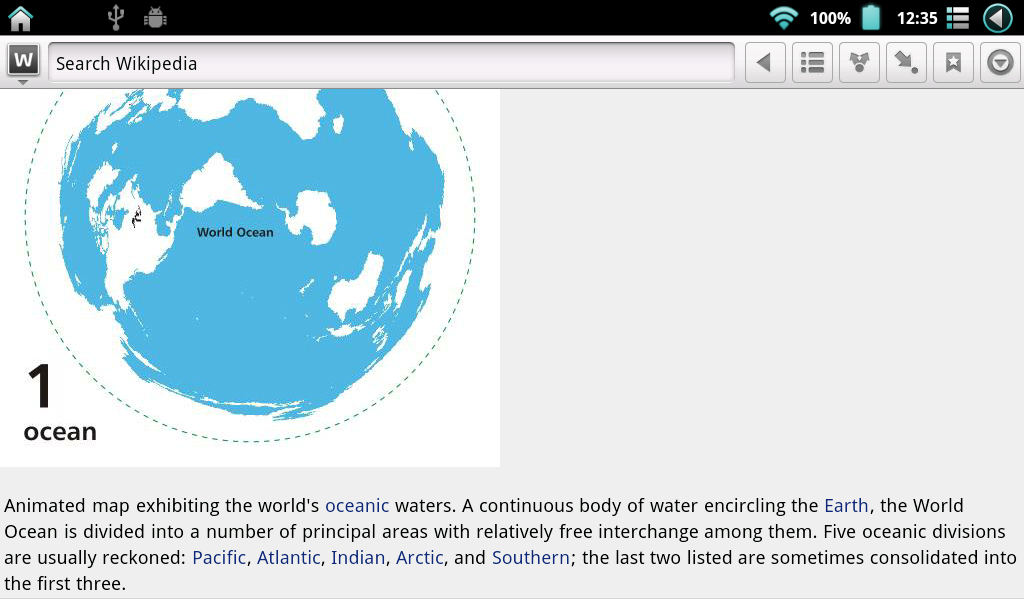
Reference & Research
LearnPad is an ideal device for web based research and the storage of reference materials such as eBooks, digital text books, documents, papers and video and audio files. Use LearnPad to research topics, cut and paste information and images into documents and store a range of content specific to curriculum topics. Use applications such as Wikipedia, dictionaries and thesaurus for reference and carry them with you wherever you go. LearnPad puts a world of reference at your fingertips.
Revision & Exam Preparation
There are a range of curriculum applications available on LearnPad to assist with preparations for final exams, including revision documents, past exam board papers, review documentation, as well as multiple choice questions and answers and sample tests across the key subject areas of mathematics, sciences and humanities.


