LearnPad Secure Interface
Controlled User Interface
LearnPad's SafeStart is a secure interface that provides an intuitive way for students to quickly navigate to subject related activities. It locks out access to device settings, prevents accidental changes such as disabling the wi-fi connection and only allows students to access pre-approved applications and content. Approved applications can be selected on the device itself or via the central management portal. SafeStart also features a secure 'Teacher' screen that is password protected. On this screen a teacher can access applications and links not available to the students, providing a dual functioning student/faculty device.


Secure Integrated Web Browser
SafeStart also features an integrated secure web browser, with an 'on-device' white-list of approved websites. This web browser present a full screen experience of any website and removes the URL bar, thus stopping the student navigating away from the specified site. This helps to maintain focus on the activity at hand and prevents accidental or deliberate navigation to other sites. Additionally, off-site hyperlinks embedded in the web page are disabled, ensuring that the student remains on the activity presented.
Customisable Interface
The LearnPad student interface can be completely customised, allowing teachers or administrators to design their own backgrounds, icons, and categories and define exactly which applications and content are available in each. Create interface lessons for individual students, year groups or even subject areas. Once created, lessons can be applied either at the device itself or deployed to a group of LearnPads via the management portal.
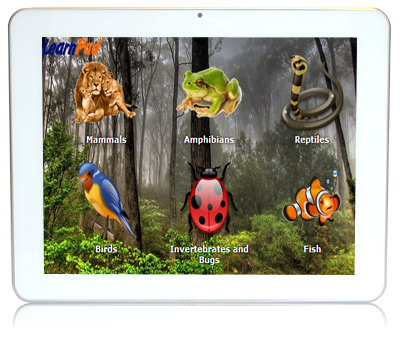
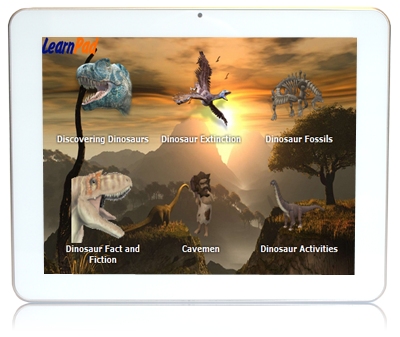
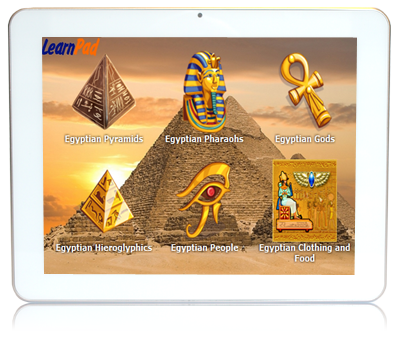
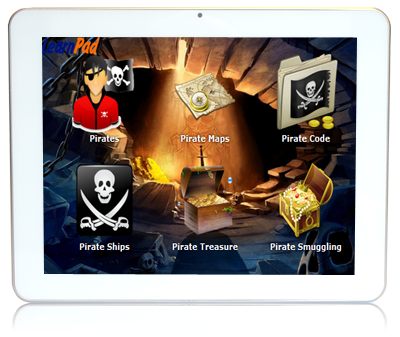

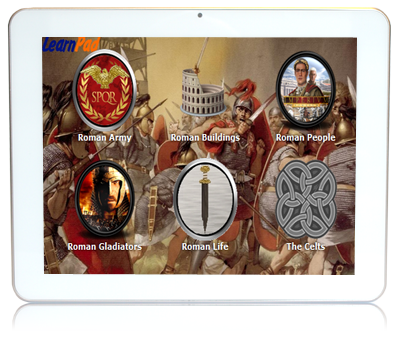
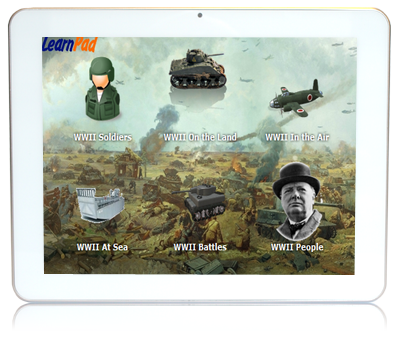

QrKeys
QrKeys are an innovative way to use LearnPad's built-in camera to configure the device without requiring a login or password.
Use QrKeys to apply your wi-fi or proxy server setting to LearnPad, use them to direct students to a specific website or pose questions to which the QrKey will display the answer, or use them to quickly switch the LearnPad's lesson for a different student, group or subject. QrKeys are simple to use and can be created online and printed for use in the classroom.
Content Synchronisation
Running silently in the background is the LearnPad content updater service, which calls into the management portal on regular schedules to look for new content, applications and lessons. The content updater service will silently install any new content it receives, so the user is never prompted or interrupted. It also feeds back information to the management system, such as battery charge level, location, storage capacity, wi-fi details and current usage, so that the administrator has a constant view of device deployments within the school.


