LearnPadConnect
Real time classroom tablet management
Tablets and apps are just one part of the story. Managing and controlling any number of tablets within the classroom can be a difficult, costly and time consuming task.
LearnPadConnect is web-based management portal that allows classroom teachers to easily control multiple LearnPads. They can remotely suspend or lock devices, view and display LearnPad screens, send new activities and profiles and communicate with students. LearnPadConnect is entirely web based, so there is no need to install any additional software or purchase expensive hardware. And even better, LearnPadConnect is completely free with every LearnPad tablet or LearnPad software license!
LearnPadConnect Dashboard
The LearnPadConnect Dashboard is your window to view and control classroom tablet devices. From here you can monitor student activity using ClassView, remotely suspend or lock individual or grouped devices, deploy new activities or profiles, and receive alerts from devices, such as low battery warnings. You can even communicate directly with students and send discreet messages to those that need more help, or grade work for students that have finished the assigned task. The Dashboard gives you real-time control over your classroom tablets.
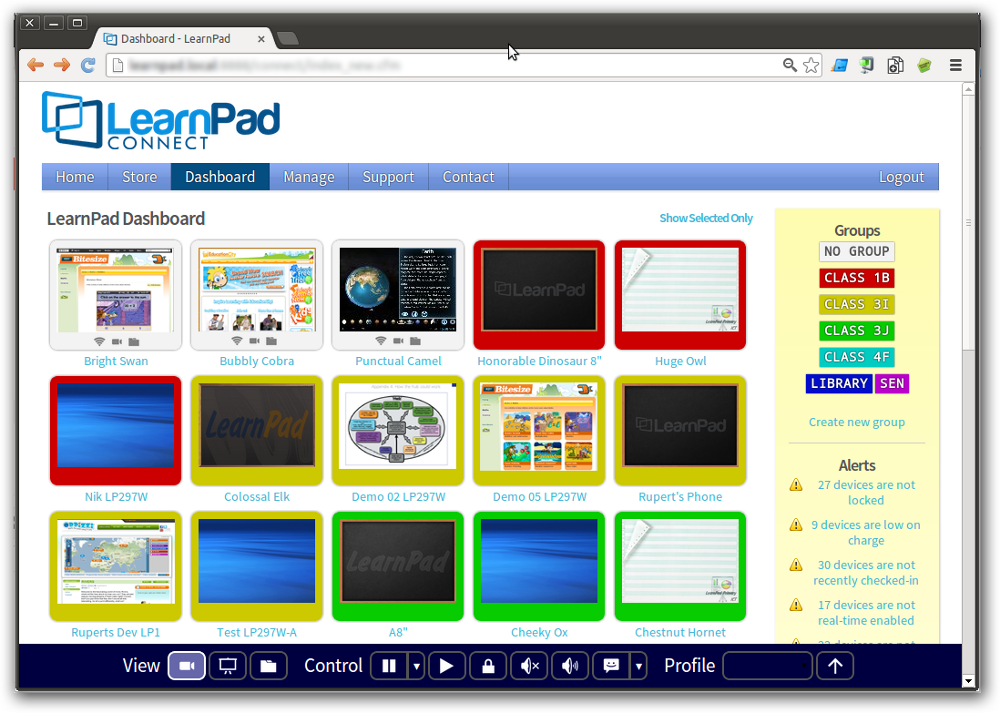
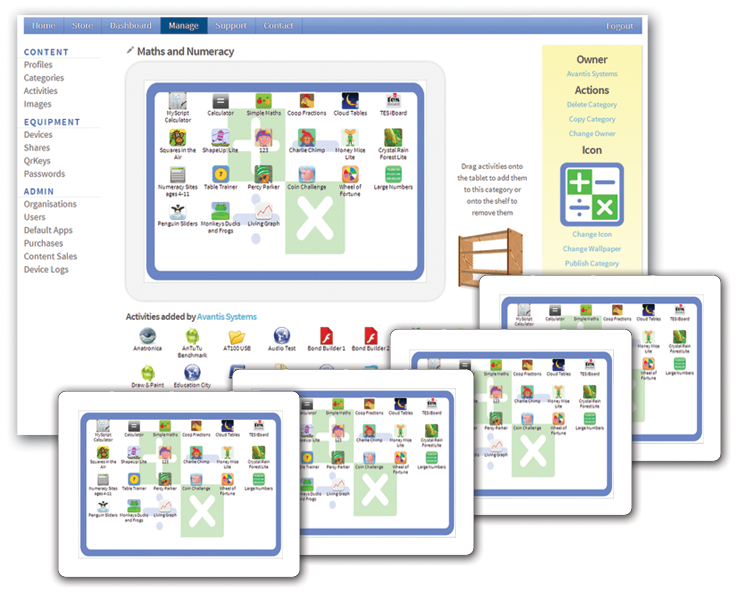
Managing devices and their content
Managing content and applications on multiple devices can be a complex task. LearnPadConnect simplifies this by using profiles. A profile is a collection of applications, websites and files that can be sent wirelessly to multiple LearnPads. Teachers can upload their own files, images and icons and use a simple tablet template on the website to build a custom profile. Apply a profile to a group of LearnPads and all of the content is automatically downloaded and installed. You can also retrieve files, pictures and videos directly from the LearnPads. No software to install or expensive servers are needed, simply login to the LearnPadConnect website! Additionally, LearnPadConnect can deliver application upgrades, system updates and can be used to expire or remove content from any connected device.
ClassView™
ClassView is a unique way to interact with students. It allows you to connect directly to any LearnPad and view or control the device, even display it on the whiteboard at the front of class. You can monitor LearnPads from any PC, Mac, laptop or tablet, to ensure students are focused on the task you have set. You can also connect to remote LearnPads outside of the classroom, such as students in study groups in the library. ClassView ensures all students are on-task and facilitates the presentation and sharing of their work in the classroom. ClassView is available as a premium addition to LearnPadConnect as a one time whole school site license.

Mobile Device Management (MDM)
Mobile devices such as tablets require administrative and technical management, as well as classroom control. LearnPadConnect provides a powerful suite of Mobile Device Management (MDM) functions. Administrators or network managers can control a deployment of LearnPads and monitor and report on their status. Device reporting includes managing content storage capacity, battery leves, Wi-Fi status, location, and current device profile. An active 'dashboard' highlights problem areas, such as devices with low battery charge, or devices that have failed to report in after a defined period of time. All of these functions allow the administrator a quick 'birds-eye' view of device status within the school, allowing them to quickly and efficiently address issues to maximise device reliability.
LearnPadConnect MDM Features
- Application installation
- Device status & reporting
- Content retrieval
- Remote device wipe
- Profile switching
- Update deployment
- Network configuration
- Activity management
- User management
- Subordinate organisations
- Application licensing
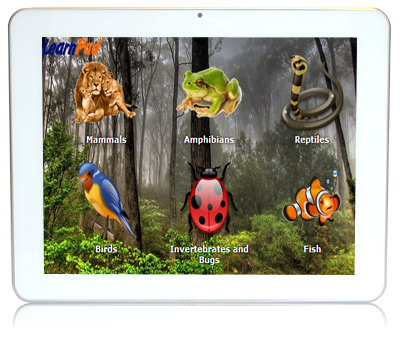
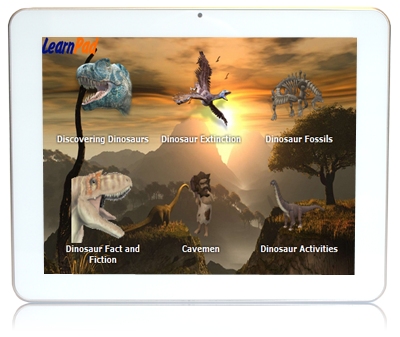
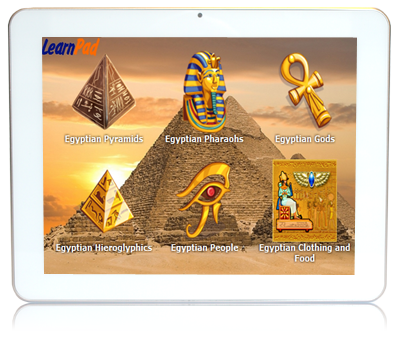
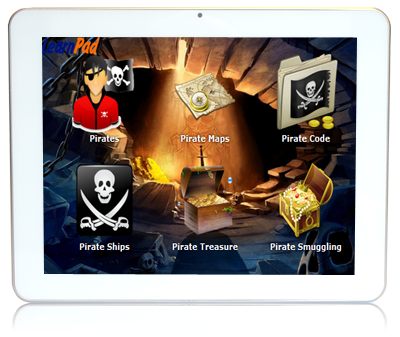

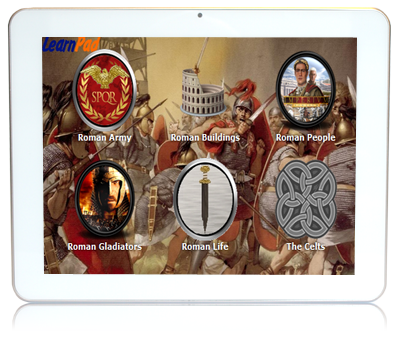
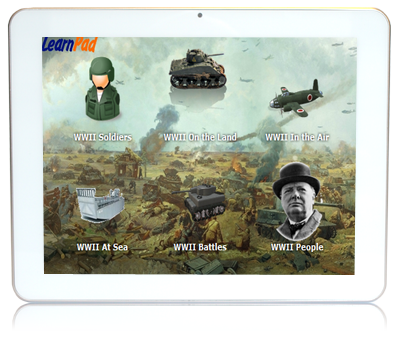
Curriculum Lesson Customisation
Creating custom categories and lessons in the portal is a simple process. Use background images and icons to design a layout then using a graphical interface, simply 'drag & drop' the activities you want into each category. Once a lesson is defined it can be applied to as many devices as required. Update the lesson with new resources and these will be automatically sent to each device. Use the portal to push lesson changes to multiple devices or generate a QrKey and apply this to individual LearnPads using their built in camera.
Take a look at our FREE curriculum profiles in the activity store.

