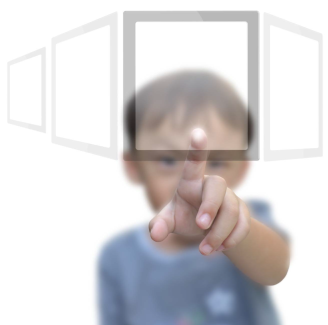
Tablet Computers in Education
Understanding the needs of students and schools, what solutions are available, what advantages and disadvantages they have and what you should consider before deploying tablets within a school.
Early Tablet Computers
Tablet computing has been around for many years and has come in a number of guises, from PDA's and handheld devices to touchscreen laptops, Tablet PC's, Slates and most recently 'Post-PC' Tablets. Early tablet computers were predominantly versions of existing hardware and operating systems adapted to recognise an additional input device, usually a stylus or 'pen' or simply a physical touch or press. In early 2002 Microsoft released Windows XP Tablet edition, supporting a new generation of laptops that had touch sensitive screens that could rotate and flatten against the body of the laptop. This created a surface that could be use for direct input and often supported new functionality such as handwriting recognition. However, they failed to gain widespread acceptance and traditional laptops and PCs remained the primary computing device of choice.
Post PC Tablets
The launch of the Apple iPad in 2010 had a fundamental effect on 'tablet computing'. There was a widespread adoption of the device and from this a new generation of 'Post PC' tablet computers began to appear. Fundamentally, tablet computing had taken a new form, based on the growing popularity of 'Smartphones' and the functionality that these devices, and in turn their operating systems, provided. In essence, the tablet computers emerging were larger, more functional versions of the smartphones that preceded them.
Leading the field through 2010 and 2011 was Apple's iPad, based on its iOS mobile operating system. However, in 2011, the first generation of tablets computers produced by industry leading hardware manufacturer including Samsung, Motorola, Lenovo, Toshiba, Acer and Asus began to appear. These devices utilised Google's mobile operating system, Android. Several other tablet devices were launched based on proprietary operating systems, including Research In Motions Blackberry Playbook and HPs TouchPad.
Following on from the earlier traditional Tablet PCs, several hardware devices were launched that ran Microsoft Windows 7 OS. These have struggled to gain market share against the iPad and Android tablets, but the launch of Windows 8, due in late 2012, will attempt to address this.

Understanding the Needs
Before you look at any tablets device, there should be a clear and fundamental understanding of exactly what the needs are. Why do we need tablet computers? What purpose and function will they fulfil? How will the technology be used and managed? How will these devices fit into our existing ICT resources and at what cost? Considering all of these questions and more, and fully understanding how tablet computers could be used in an educational institution, is essential. Some of the most important considerations are noted below.
How will this Technology Help Enhance Learning?
Learning should never be technology led. Teachers teach, technology assists.
This is an important statement, and one that is often forgotten. Focus should be placed on how the technology can be used to aid learning. There are a number of advantages to using this type of technology with students, one of which is the additional engagement that the touch interaction with the content brings. There is a clear educational advantage to be gained from better engagement, including increased stimulation, decreased 'time to learn' and enhanced knowledge retention. Additionally, tablet technology offers a change to the traditional use of ICT such as fixed computers or Laptops, allowing for additional usage scenarios and inclusion in learning activities not previously associated with ICT.
How will they be Used?
Tablet computers provide a unique opportunity to create a truly portable learning experience. Lightweight with a long battery life, they offer possibilities not previously seen with other 'mobile' computing solutions. This lends itself to better use of technology within teaching. For example, quick access to reference material during a lesson, previously difficult to achieve with existing ICT, can bring key advantages and enhance learning. Using tablets in less typical scenarios, such as field trips, workshops or physical education lessons offers opportunities for research, evidence gathering and presentation. Brining devices such as these into the classroom and everyday life for students is in itself a learning experience. Couple this with the resources a tablet computer can deliver, such as text and reference books, audio and video resources, internet research, document preparation and review, and specific eLearning applications and activities and you have a truly versatile learning tool.
How will they Integrate with our Current ICT Resources?
Tablet devices may have a different operating system to solutions currently in place in schools. This leads to many important questions such as:
- Will they support our current eLearning content & activities?
- Can we access our existing network resources?
- Will they work with our other ICT devices?
- How will we control individual user access and usage?
Fully understanding how this new technology will fit with existing infrastructure and resources is a key consideration. A school will have made significant investment over the years on ICT provisions and eLearning resources, so ensuring a devices compatibility with these is critical. Online or localised resources such as Learning Platforms, testing and assessment activities and a vast range of eLearning content is likely to already be in place, so this should be given serious consideration.
Will they Simplfy ICT Provision for Students?
Tablet computers offer some major advantages and hold the potential to simplify ICT provision within schools. However, deploying any number of devices will raise a number of questions, including:
- How will we secure the devices and maintain their integrity?
- How will we manage and monitor these devices remotely?
- How will we deploy new content and applications to them?
- How will we provide access to students existing work?
Understanding any device limitations, such as connectivity, content, accessibility or security is vital. Deploying a large number of tablet devices, just as computers and laptops, requires a system to manage, maintain and control them. Without such a solution, tablet devices could create an even bigger burden on ICT provision in schools than existing resources.
What is the Total Cost of Ownership?
The question of Total Cost of Ownership (TCO) is often ignored. Tablets devices can be expensive items themselves, but what about the cost of managing and maintaining them? What happens when these devices break or are damaged? With some devices, only proprietary content can be used, so what is the overall cost of adding new activities should they not support existing content? There may of course be positive results in implementing tablet devices. As they are primarily battery powered, the potential running costs to schools could be lower.
What Social and Legal Implications are there?
Many of these devices are primarily consumer based solutions, and thus have close integration with social networking applications that may not be appropriate for use in schools. How can this be monitored and controlled? Also, access to applications stores and marketplaces have legal restrICTions, forbidding children under a certain age to access them. How will this be policed by the schools? How can the school ensure it is maintaining alignment to licensing restrICTions on applications and content? There are a number of key legal implications which should be thoroughly research before any deployment is considered.
How can Tablets be Provisioned for Multiple Students?
Currently tablet devices are primarily focused in the consumer space, with each device being 'owned' by an individual user. This approach makes it difficult to provision devices for use by multiple students of differing abilities. Typical deployments of tablets in schools are not yet 1:1, thus there is a need for each device to be 'shared'. This leads to complications when provisioning content, applications and resources. Finding a way to allow multiple students to access individualised content on shared devices should be an important consideration.
Tablet computers hold the potential to change the way in which eLearning resources are delivered and consumed by students. Their versatility and flexibility are unrivalled, and tablet deployments are set to grow fast and in large numbers. However, technology should adapt to teaching needs, not the other way around. It is critical to ensure that bringing any new technology into the educational environment improves the provision of ICT resources, fits with the teaching needs of the faculty and students and, more importantly, has specific learning benefits.

Deploying & Managing Tablets
Whilst tablet computers have clear benefits for use in schools, deploying, monitoring and managing them requires careful planning and consideration. It is likely that new tools will be needed as well as a change in the way they are used and supported. Many new issues will need to be overcome if large scale deployments of mobile devices are to unlock their true potential. Some of the key considerations are noted below.
Mobile Connectivity
With the portability of tablet devices, there is an increased need for mobile connectivity. Many schools have implemented wireless networks, but this was typically to support a smaller number of devices, potentially within a limited area or location such as a classroom or building. Providing wireless connectivity for a greater number of more portable devices across a wider geographical area is a completely different consideration.
Network & Bandwidth
With the possibility of thousands of mobile devices requiring wireless connectivity within the school grounds, it is essential to understand how this can be supported. How will existing wf-fi infrastructures cope with a huge increase in connected devices? How much additional broadband bandwidth will be required to support mobile access to media rich internet websites and resources? Can the fixed network structure support this? Should we consider 'on-device' content deployments so this infrastructure is less impacted? Mobile devices have come to rely on connectivity, so supporting this will be an important consideration for any device deployment.
Geographical & Physical Coverage
Whilst many issues with wireless networks can be addressed, there are a number of issues that will be far more difficult to solve. Many schools are located in old buildings, with solid stone wall construction, numerous corridors and unusual floor plan layouts. There may be remote classrooms with no wired connectivity, temporary 'portacabin' classrooms and areas of the schools where neither wired nor wireless connectivity is easily achieved. Couple this with large campus areas or geographically distant buildings means providing consistent connectivity can prove very challenging and costly. Careful considerations of what resources are used with these portable devices and at what times will allow for a more consistent use of them as a learning tool.
Device Management
Monitoring, managing and maintaining mobile devices, irrespective of the number involved, is a critical consideration. One of the key aspects of device management is to provide a simplified yet powerful range of features to ensure devices remain operational and available to their users. This can range from a simple 'inventory' of connected devices and their status, to deploying system changes, updates and controlling activities. Ensuring that you can manage these mobile devices and maintain their operational status is critical if they are to be used as an integrated learning tool.
Security & Control
Traditionally, computing in school has involved some form of security and control to help protect both the students and equipment. This would range from content filtering and anti-virus software, to restrICTed desktop access and student profiling. As tablet computers are predominantly consumer devices, integration into an educational environment and support for securing and controlling access to applications, content and device settings was not of primary concern. It is essential therefore to ensure that the same levels of security and control can be applied to any mobile device that will offer students access to network resources and content. Additionally, as these devices are more portable and offer the flexibility to access the internet away from the schools filtered network, additional security should be considered to protect the student when connecting to other networks.
Content & Application Management
With tablets devices has emerged a new method of sourcing and delivering applications and content and the emergence of 'app stores'. Again, these stores have been designed for the consumer market and as such do not allow schools to use traditional methods of purchasing and licensing and may not provide content aligned to the teaching curriculum. Furthermore, without specific content and application management and deployment solutions, delivering new content to multiple devices can be problematic and time consuming. Ensuring that device can be updated and new content deployed en-mass is a critical consideration.
Network & Resource Integration
It is likely that students will have been storing and accessing their work on existing servers and will have access to other network based resources such as printers. Providing access to these existing resources from tablets device may not be supported or may be difficult to achieve. Again, understanding how access to these resources will be provisioned from tablets should be a key consideration.

Examining Existing Devices
There are a range of different tablet based device available, each with key benefits and limitations. Understanding each device, its key features, and how it can be used within the school environment will assist a school with its choice of tablet computer deployments.
Apple iPAD
Built on the success of the iPhone and Apples iOS, the iPad has been a hugely successful, market leading tablet device since its launch in 2010. The iPad has created a massive demand for tablet computing and has seen early adoption by schools due mainly to the intuitive interface and the range of new applications.
Advantages
- High quality, easy to use device
- Large range of applications
- Reliable operating system
- Good battery life and performance
Limitations
- Proprietary, single source hardware
- Limited support for existing content, connectivity and network resources
- Limited configurability: difficult to secure and costly to manage and provision multiple devices
Android Tablets
Appearing through 2011, Android based tablets have begun to challenge the market created by Apple's iPad. Based on Google's open source operating system, many top manufactures including Samsung, Motorola, Lenovo, Toshiba, Acer and Asus have released high quality tablet computers running the Android OS.
Advantages
- Multiple hardware manufacturers and varied price points
- Supports Adobe Flash content
- Supports external USB devices and storage
- Supports SD card storage
- Greater support for network resource and connectivity
- Flexible OS allows customisation and easier management and control
Limitations
- The range of applications is more limited
- Market applications are not curated
Windows Tablets
Slower to market than other tablet solutions, early Windows based 'slates' did not offer the same level of 'touch' interaction that was achievable on other tablet devices and saw poor adoption. However, with Windows 8 due in late 2012, Microsoft hope to provide a more compelling tablet device that may offer schools better integration into their network environment.
Advantages
- Closer integration with existing network infrastructure
- Greater support for existing content
- Multiple hardware vendors and good external device support
Limitations
- More expensive than other solutions
- More system intensive OS
- Many existing applications are not suited to the tablet format or may not run on specific hardware
Other Tablet Devices
In addition to the devices listed above, there are a number of other tablet based solutions that could be considered for use in education.
E-Book Readers
A number of low cost devices have been produced to provide access to eBooks and publications. These include the Amazon Kindle, Nook, Sony eReader, Kobo and BeBook. These devices offer limited functionality but are effective reading devices.
Kindle Fire
This second generation device from Amazon is based on the Android OS and offers users more functionality than just an eBook reader. It supports access to web resources as well as android applications. A good low cost device with multi functionality.
Blackberry Playbook
Research In Motion's Blackberry Playbook runs a proprietary OS but provides support for Android applications. It can also run Flash based content and websites.
HP Touchpad
Launched in 2011 and withdrawn only two months later, HPs entry into the tablet market was brief to say the least. The TouchPad was based on HPs proprietary WebOS, but it failed to meet consumer expectations and in the face of strong competition from the iPad and Android tablets, was quickly withdrawn.

LearnPad - a School Specific Solution
Towards the end of 2010, Avantis saw the need for a tablet device designed specifically for use within schools, and developed LearnPad to address this need.
LearnPad Design & Development
The design goals for LearnPad were simple: To provide a high quality, safe and secure tablet computer to allow students to access existing eLearning content as well as other school network resources. Additionally, LearnPad was to take full advantage of the new generation of 'apps' and content being developed for mobile devices. Furthermore, managing and deploying new activities and applications to devices, as well as monitoring and controlling them from a central location, was a fundamental requirement.
LearnPad was developed on Google's Android OS as this provided the most cost effective and flexible platform, as well as being available on a number of different hardware vendor devices, thus providing schools with a choice of devices.
Learnpad Deployments
LearnPad was launched in January 2011 and has rapidly been adopted in many schools as the tablet device of choice. LearnPad deployments range from private nurseries and day care facilities, to mainstream state and private primary and secondary schools, as well as higher and further educational establishments and community colleges. LearnPad also has specific use within the Special Educational Needs environment, providing a safe and secure platform to deliver inclusive activities for children with learning disabilities.
In March 2012, LearnPad won the prestigious BESA Educational Resource Award for Best Primary ICT resource and was nominated in a further two categories, Best Secondary ICT resource and the coveted Innovation Award. LearnPad has continued to be adopted by not only UK schools, but educational institutions across the globe.
The LearnPad
The LearnPad solution is broken down into three separate key areas:
- LearnPad Student Interface - A secure, customisable user interface
- LearnPad Management Portal - A web based central management system
- Learnpad Education Store - A curriculum aligned content store
Learnpad Student Interface
Controlled User Interface
The LearnPad user interface provides a fully customisable, secure and intuitive way for students to quickly navigate to subject related activities. It locks out access to device settings, prevents accidental changes such as disabling the wi-fi connection and only allows students to access pre-approved applications and content. Approved applications can be selected on the device itself or via the central management portal. It also features a secure 'Teacher' screen that is password protected. On this screen a teacher can access applications and links not available to the students, providing a dual functioning student/faculty device
Secure Integrated Web Browser
LearnPad also features an integrated secure web browser, with an 'on-device' white-list of approved websites. This web browser present a full screen experience of any website and removes the URL bar, thus stopping the student navigating away from the specified site. This helps to maintain focus on the activity at hand and prevents accidental or deliberate navigation to other sites. Additionally, off-site hyperlinks embedded in the web page are disabled, ensuring that the student remains on the activity presented. This whitelist is available irrespective of any additional network filtering, thus should the LearnPad be connected to an unfiltered network, such as a home wi-fi, the integrity of the device is maintained.
Customiseable Interface
LearnPad can be completely customised, allowing teachers or administrators to design their own backgrounds, icons and categories and define exactly which applications and content are available in each. Create interface lessons for individual students, year groups or even subject areas. Once created, lessons can be applied either at the device itself, via QR codes shown to the built in camera, or deployed to a group of LearnPads via the management portal.
Content Synchronisation
Running silently in the background is the LearnPad content updater service, which calls into the management portal on a regular schedule to look for new content, applications and lessons. The content updater service will silently install any new content it receives, so the user is never prompted or interrupted. It also feeds back information to the management system, such as battery charge level, location, storage capacity, wi-fi details and current usage, so that the administrator has a constant view of device deployments within the school.
LearnPad Management Portal
Web Based Secure Portal
The LearnPad central management portal is a powerful solution for managing mobile devices, yet is simple to configure and use. It is web based, so there is no need to install any software or purchase expensive hardware, it can be accessed from any web browser on any device. The portal allows you to enrol and manage mobile devices, upload and store content and documents, roll out applications and content to connected devices, and create custom interface layouts and lessons for LearnPads
Content & Application Management
The LearnPad management system allows you to upload and store your own content securely and assign it to a specific lessons. When a lesson is applied to a device, all of the necessary content and applications are automatically downloaded, rolled out and silently installed, with no user interaction required. Applying a lesson to multiple LearnPads means content will be delivered and installed on all of them automatically. Additionally, the management system can deliver application upgrades, system updates and can be used to expire or remove content from any connected device.
Mobile Device Management
The LearnPad management portal allows a teacher or administrator to manage a deployment of LearnPads and monitor and report on their status. Device reporting includes managing content storage capacity, battery and wi-fi status, location and current device lesson. An active 'dashboard' highlights problem areas, such as devices with low battery charge, or devices that have failed to report in after a defined period of time. All of these functions allow the administrator a quick 'birds-eye' view of device status within the school, allowing them to quickly and efficiently address issues to maximise device reliability
Lesson Customisation
The management portal allows the creation of custom lessons. Use background images and icons to design a layout then using a graphical interface, simply 'drag & drop' the activities you want into each category. Once a lesson is defined it can be applied to as many devices as required. Update the lesson with a new activity and this will automatically be sent to each device. The portal can be used to push lesson changes to multiple devices or generate a QrKey and apply this to individual LearnPads using their built in camera.
LearnPad Store
Curriculum Content
LearnPad was designed specifically to allow schools to utilise their existing eLearning content and network resources, and as such its supports access to online and local Flash based content and connects directly to network resources and shares. In addition, LearnPad come pre-installed with a range of eLearning activities and applications, all aligned to the teaching curriculum. These activities can be added to via the online activity store.
Education Activity Store
Most 'app' stores simply have an 'Education' category, but go no further to try and help narrow down the content by subject matter or age range. Also, they are limited to supplying platform specific content, such as 'apps' The LearnPad store is different. It contains a huge range of curated, curriculum aligned educational activities from well known and respected publishers, all categorised by subject matter, age range and aligned to the teaching curriculum
Curated Curriculum Content
All of the content in the Store has been curated and aligned specifically to the teaching curriculum. Content is filtered by subject area and age range, then tagged with relevant 'topics'. So if you are searching for an application to help teach decimal fractions for 10 year olds, just use the content filtering menus to quickly search the store. Many applications have a trial version or can be viewed online, so you can quickly determine if that activity will fit your teaching needs. The content store contains eLearning activities in many formats, including applications, flash activities, documents, videos and audio resources.
Volume Licensing & Purchase
The LearnPad content store provides schools with the option of purchasing multiple licenses or even 'site' licenses for content. Volume discounts are available for multiple purchases and schools can take advantage of traditional purchasing methods, rather than needing credit cards, PayPal or pre-paid voucher cards. Content purchases are made by entering a Purchase Order number and a invoice will be sent for payment. The purchased activities are automatically delivered to the LearnPad management portal, ready for deployment.
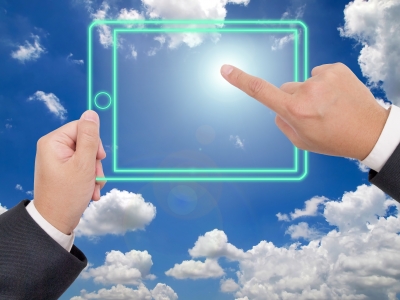
Summary
The growth of tablet computing in just a few short years has been near meteoric, and looks set to revolutionise the way we interact with technology on a daily bases. Tablet computers undoubtedly have a place in education, but before deploying any solution, careful consideration must be given to the use, content, manageability and security of both the devices and the students.
Maintaining a sound strategy for device adoption, control and manageability is essential; otherwise it is likely that any real learning benefit will be lost. Understanding the use cases, looking at the educational benefits and ensuring there is a clear plan for deployment will ensure these devices deliver on their promise for students.
The Future
Tablet technology will evolve and change rapidly, far faster than we have seen with previous technology. We will see new applications, new hardware, lower costs and ultimately new uses of this highly adaptive and intuitive technology. From simple replacement of printed material, to the engaging and interactive world of new applications, change will come rapidly and with it we may well be able to finally realise the 'one device per child' scenario, bridging the digital divide forever.

