Adding Android Applications
LearnPad is an Android tablet and you can add your own native applications by uploading the APK package file.
IMPORTANT: You must have permission from the rights holder of the application before proceeding!
Add a new resource making sure the Type is set to Application. This will take you to the properties page for this new resource.
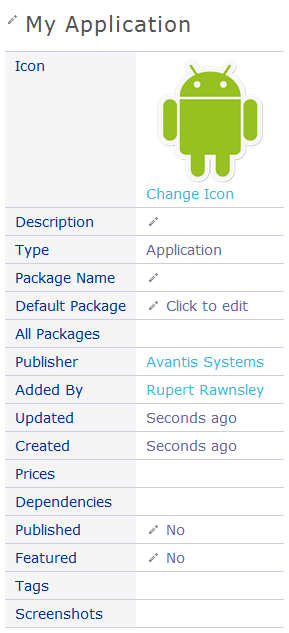
Uploading APKs
An APK package in an archive that holds all of the binary files for an Android application. Press the link on the Action bar and select the package file to upload. Once uploaded it will appear in the All Packages list.

Make sure the Default Package property is set to the APK file you want to distribute.
Package Name
Every Android application has a package name that uniquely identifies it. It is specified in the application manifest, and you can also find it on LearnPads where the application is installed by going to the Installed Applications section of the Information Page.

