Adding Files
LearnPad can distribute one or more files as an "resource". This includes photos, Word documents, PowerPoint presentations, e-books, PDFs, or even archived web pages.
Add a new resource making sure the Type is set to File. This will take you to the properties page for this new resource.
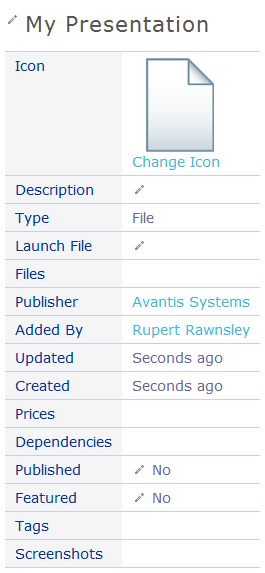
Press the link on the Action bar and select the file to upload. Once uploaded it will appear in the Files list.
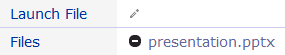
If you file requires other files (such as a web page that requires images), you can upload them as well, but make sure the Launch File is specified otherwise the first file in the list will be chosen.
Compressed Files
If your resource requires many files, you should consider putting them into a single zip file archive. This archive will be expanded on the LearnPad and the specified Launch File will be opened.

