Adding Web Pages
Add a new resource, making sure the Type is set to Website. This will take you to the properties page for this new resource.
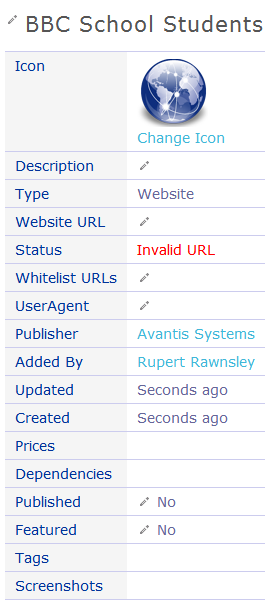
Fill in the Website URL the full path, e.g. http://www.bbc.co.uk/schools/students. Your website resource is now complete.
Advanced Properties
Some websites require the setting of additional properties to be fully functional.
Whitelist URLs
LearnPad restricts browsing to only the websites you have specified. For instance, for an resource with the URL http://www.bbc.co.uk/schools/students, any website that starts with this address, such as http://www.bbc.co.uk/schools/students/bookclub, is allowed, but http://www.bbc.co.uk/news would be blocked.
In some cases you may wish to allow student to visit URLs that do not fit this prefix pattern. Use the Whitelist URLs to specify which addresses are valid. For example, for the http://www.bbc.co.uk/schools/students website, you might want to add some of the linked sites shown below:
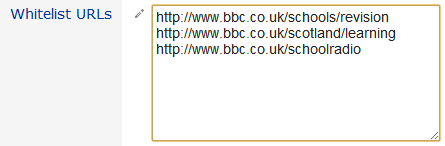
UserAgent
When a web browser contacts a web server, it describes itself using the UserAgent property. The default UserAgent for LearnPad and other Android tablets can sometimes cause the web server to provide a different version of the web site, which can cause problems and confusion. In this situation, the UserAgent should be overriden to allow LearnPad to "pretend" to be a different device.
Example: Mozilla/5.0 (Windows NT 6.1; WOW64; rv:15.0) Gecko/20120427 Firefox/15.0a1

