Managing Lessons
Lessons are collections of up to six categories. You can copy existing lessons or create new ones from scratch. Lessons can be customised with different names and background wallpapers to suit your classroom.
From the lesson management page you can see the lessons in your organisation.
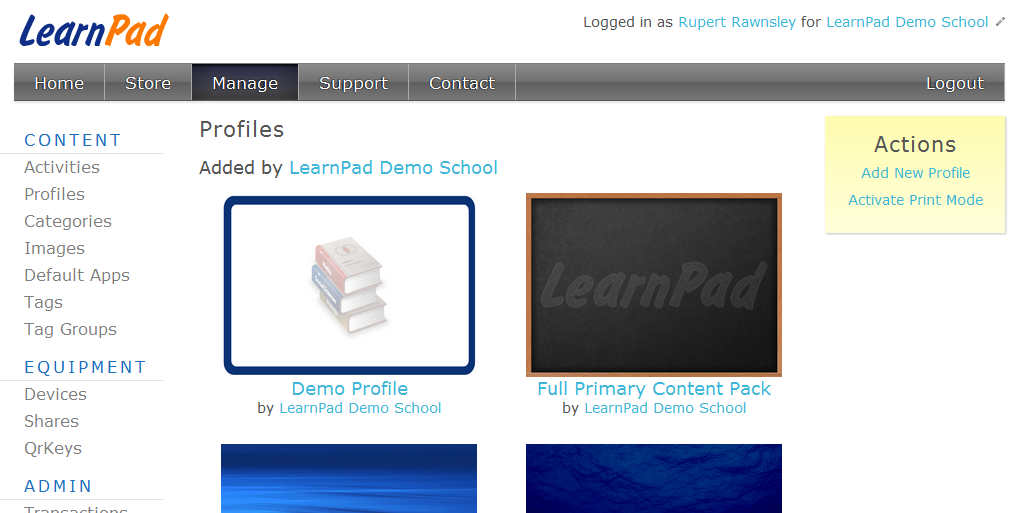
Click on a lesson to edit it or add a new lesson using the link on the Action bar.
Editing Lessons
The lesson editing page shows roughly how the lesson will look on the LearnPad.
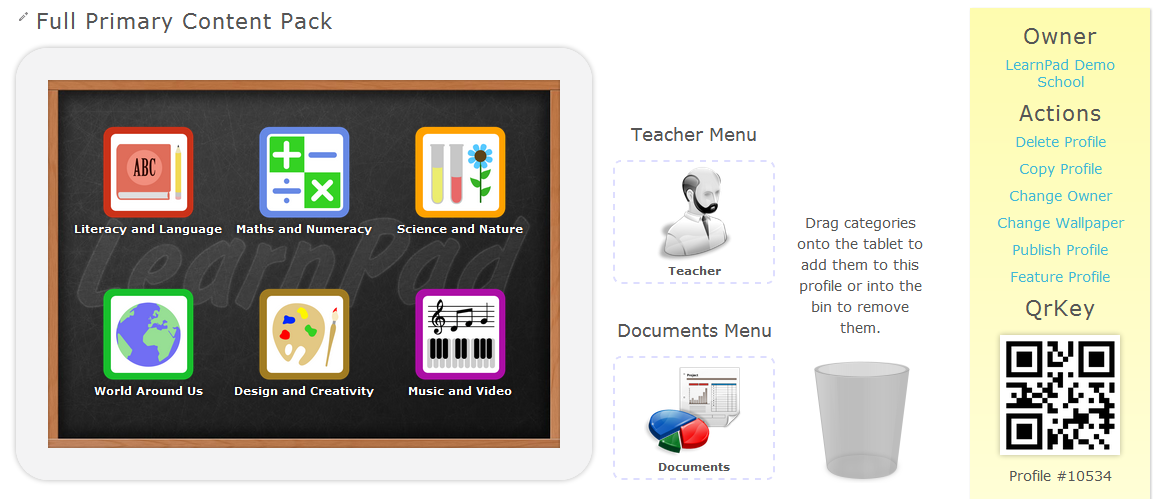
You can edit the name of a lesson by clicking on the title at the top and you can edit properties like the wallpaper using the Action bar on the right-hand side.
Moving Categories
You can remove categories from the lesson by dragging them to the bin icon or by double-clicking them. You can reorder categories by dragging them around on the "tablet".
Adding Categories
Below the tablet is a list of categories that have been added to your organisation. To add any of these to your lesson, drag them onto the "tablet" or double-click them.

