Unlocking LearnPad
LearnPad can be in one of three lock modes:
-
Locked
Where only the LearnPad interface is visible and only approved resources are available.
-
Teacher Mode
Where a dedicated Teacher category is available and no application or website blocking is applied.
-
Admin Mode
Where LearnPad can be used as a fully-functional Android tablet. The secure LearnPad interface can be relaunched at any time and quickly locked.
When LearnPad is unlocked, a button is visible at the bottom of the screen, but when locked the button disappears.
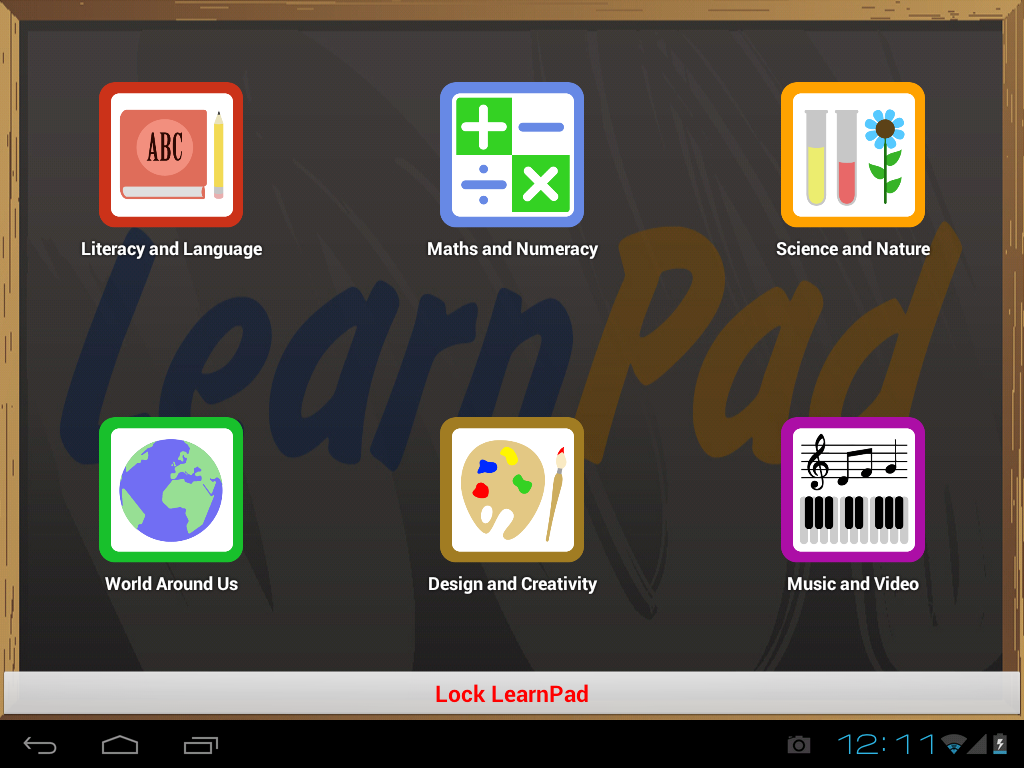

You must be logged in to see the unlock passwords.
To lock LearnPad again for student follow the locking LearnPad guide.

