LearnPad Overview
What is LearnPad?
LearnPad is an exciting tablet computer designed specifically for use in schools and the classroom. It supports a wide range of curriculum resources, including tablet "apps", websites and Flash based eLearning content, as well as videos, music, documents and other digital curriculum content, all from a safe, secure customisable student interface. It also supports access to existing network resources and shares, so you can use the content and files you already have in your school.
LearnPad was the first educationally focused tablet computer and has won many national awards. It's safe, easy to use and manage and brings a new level of engagement for students of all ages and abilities. Download the product information sheet for LearnPad here

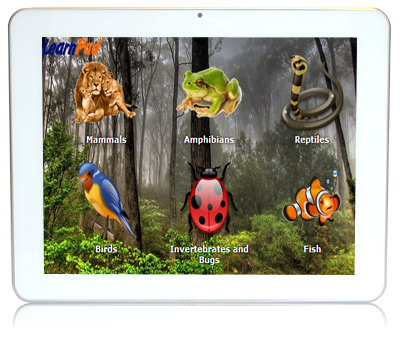
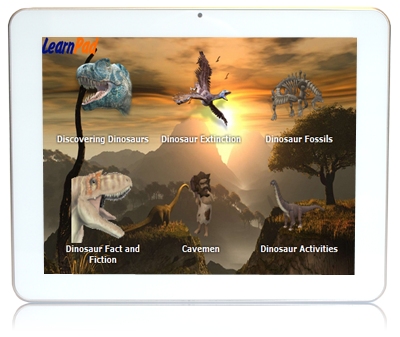
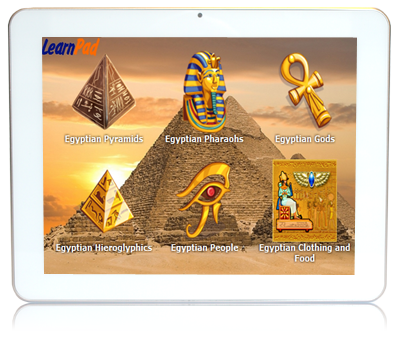
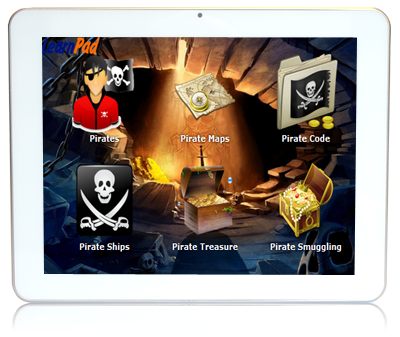

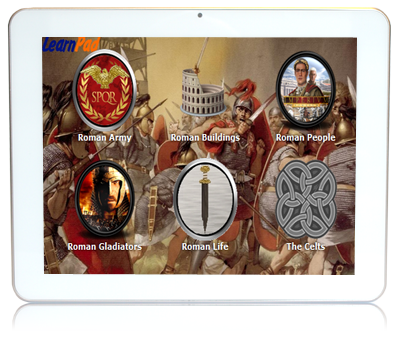
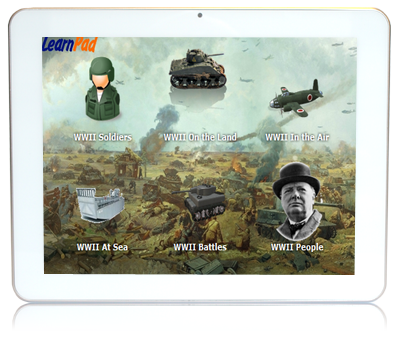
Safe, Secure & Customisable Interface
LearnPad has a unique, secure and customisable student user interface that allows you to control which activities, applications and websites a student can use. This helps students remain focused on the activities you want them to run, and secures the device from accidental system setting changes. There is also a secure web browser, which provides a full screen experience of websites and prevents students navigating elsewhere. The customisable interface allows you to create topic based themes, such as as 'Egyptians' or 'Creatures', turning the device into a unique topic based learning tool.
Content Suite & Education Store
LearnPad comes complete with a range of pre-installed content designed to meet specific areas of the teaching curriculum, across Foundation & Primary, Secondary and Special Educational Needs. A range of additional content is available at our online content store, with many free applications and activities. LearnPad also supports existing eLearning content, including office documents, audio and video files, VLE content and, unlike the iPad, can run Flash-based resources and websites, from a range of well known publishers. LearnPad provides more support for a range of different content types than any other tablet available today.


Central Management
LearnPad has been designed with schools in mind and as such has a unique web based central management portal that allows teachers and network managers to manage and control multiple LearnPads in a school.
The portal allows you to create custom content lessons such as 'Class 2B' or topic based lessons such as 'Dinosaurs' or 'Space'. These lessons hold all of the applications and content for the LearnPads and once applied to a LearnPad, all of the content is downloaded and installed on the device automatically. You can apply these lessons to as many devices as you want, or create individual lessons for student. Upload your own images and icons to create a personalised interface.
The system also allows teachers and administrator to manage and monitor the devices themselves. Check LearnPad's battery level or wi-fi connection, see how much disk space is left and check which lesson it is using, all from a simple to use website. There are no expensive servers or software to install!
QrKeys
QrKeys are an innovative way to use LearnPad's built-in camera to configure the device without requiring a login or password.
Use QrKeys to apply your wi-fi or proxy server setting to LearnPad, use them to direct students to a specific website or pose questions to which the QrKey will display the answer, or use them to quickly switch the LearnPad's lesson for a different student, group or subject. QrKeys are simple to use and can be created online and printed for use in the classroom.


Application & Content Delivery
As well as centrally managing LearnPads, the portal has a custom designed content delivery system, allowing teachers or network managers to upload, store and automatically deliver new applications and content directly to individual or grouped LearnPads, all from one central location. Send your own documents, videos or flash content directly to LearnPad, safely and securely from a central portal. You can even find new applications in our content store, add them to your management portal and deliver and install them silently on multiple LearnPads. Managing and delivering content to multiple devices has never been so easy.

